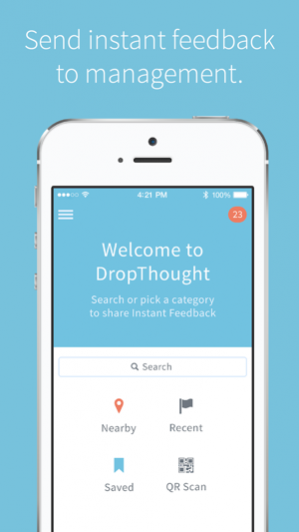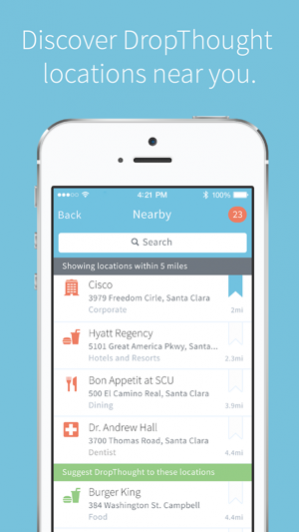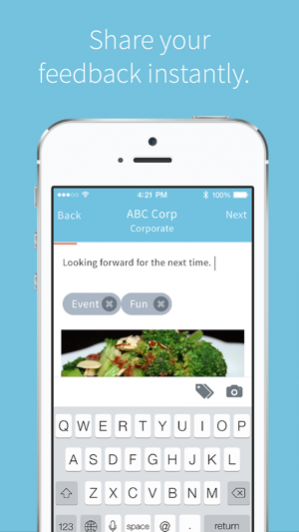DropThought 2.4
Continue to app
Free Version
Publisher Description
DropThought is a mobile app that lets customers share their instant feedback privately with their favorite businesses and receive responses from the businesses’ managers. By using DropThought, customers and businesses can work together to deliver excellent customer service experiences. Whether a customer has a suggestion, complaint, or compliment, DropThought focuses on sharing customers’ feedback with the appropriate manager. Download the DropThought mobile app on your iPhone and quickly give instant feedback to management in corporate enterprises, conference events, hotels, restaurants, universities, hospitals, and more. How DropThought Instant Feedback Works 1. Download the DropThought mobile app 2. Sign in to the DropThought mobile app using your Facebook, Twitter, or email account 3. Open the DropThought mobile app and start sharing instant feedback from your mobile phone GIVE INSTANT FEEDBACK Give instant and honest feedback directly to businesses with the DropThought mobile app. You can choose whether you want to share your private feedback anonymously or include your email address for a personal private response from management. RECEIVE REAL-TIME RESPONSES FROM MANAGEMENT The DropThought mobile app lets you receive responses from management so you know your voice is heard. DropThought Instant Feedback Features · Share your experiences with management instantly · Rate your experiences with DropThought’s easy four-level sentiment system · Receive replies to your feedback from management · Help businesses improve customer satisfaction and customer experiences · Interact with management in new ways DropThought-Enabled Locations If a business is already an enabled “DropThought Location”, customers’ feedback from the DropThought mobile app will be delivered instantly to management on the managers’ DropThought Manager Dashboard, available on the DropThought Manager mobile app and website. If a business is “Not a DropThought Location” yet, customers can still share feedback with the DropThought mobile app and DropThought will contact the business to share the feedback with them. Customers can also encourage businesses to become DropThought-enabled locations by showing the DropThought mobile app to that business’ manager. The manager can download the “DT Manager” app to review and respond to the DropThought instant feedback that customers are providing. Contact DropThought For support, please email support@dropthought.com Visit DropThought’s social media sites at: Facebook http://facebook.com/DropThought YouTube: http://www.youtube.com/GetDropThought Twitter: http://twitter.com/DropThought
Jan 4, 2015 Version 2.4 This app has been updated by Apple to use the latest Apple signing certificate. Performance Improvement
About DropThought
DropThought is a free app for iOS published in the Office Suites & Tools list of apps, part of Business.
The company that develops DropThought is Dropthought, Inc.. The latest version released by its developer is 2.4.
To install DropThought on your iOS device, just click the green Continue To App button above to start the installation process. The app is listed on our website since 2015-01-04 and was downloaded 3 times. We have already checked if the download link is safe, however for your own protection we recommend that you scan the downloaded app with your antivirus. Your antivirus may detect the DropThought as malware if the download link is broken.
How to install DropThought on your iOS device:
- Click on the Continue To App button on our website. This will redirect you to the App Store.
- Once the DropThought is shown in the iTunes listing of your iOS device, you can start its download and installation. Tap on the GET button to the right of the app to start downloading it.
- If you are not logged-in the iOS appstore app, you'll be prompted for your your Apple ID and/or password.
- After DropThought is downloaded, you'll see an INSTALL button to the right. Tap on it to start the actual installation of the iOS app.
- Once installation is finished you can tap on the OPEN button to start it. Its icon will also be added to your device home screen.